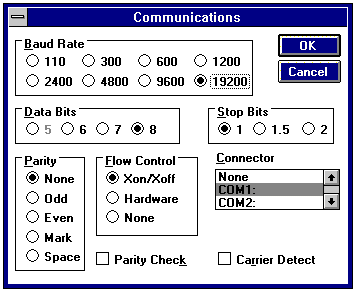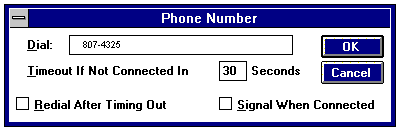Microsoft Windows3.x
Downloading and Installation Instructions
There are two ways to download the software for Windows3.x. If you have Internet
connection such as AOL, MSN, or another Internet Provider read the instructions for 'Download through TCP/IP'. If you don't have Internet connection, you're
probably setting up another computer. The only option would be to use Terminal, a
program which uses the modem in Windows3.x. Read the instructions for 'Download
through Terminal'.
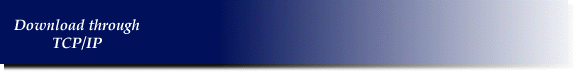
You can download the software by clicking here , then
in the loaction or URL field of your browser then pressing 'Enter'. A 'save file' window
will appear, save the file as 'dlful30f.exe'. Click 'OK' and the downloading process will
begin. Once the downloading is finished click here.
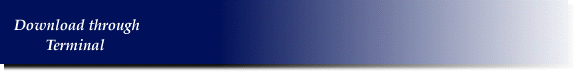
In Program Manager double-click the Accessories icon. In the Accessories
window double-click the Terminal icon. In the Terminal window click
'Settings' then 'Communications'. Select the communication port which your modem is
connected. Then dot the highest baud rate which is 19200.
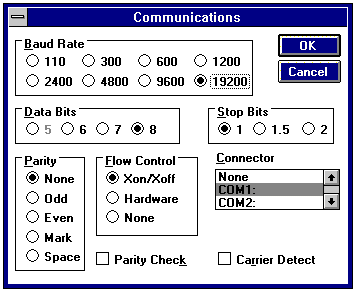
Click 'OK'. Click 'Phone' then 'Dial', type your local access phone number. If you don't
know your local access number click here.
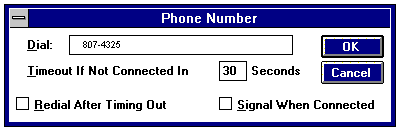
Click 'OK' and your computer should start dialing. Once connected a login prompt will
appear
Welcome to On-Site / SurfNJ Internet . . .
Need Help? Call 800-483-1223
login: download
Password:
Type 'download' for the login name and for the password call (800) 483-1223. You will not
see the password when you type it for security reasons. Once logged on a menu will appear
On-Site / SurfNJ MAIN MENU
---------------------
1 Download Files
2 Send E-Mail to On-Site / SurfNJ
q Log Off
Enter Your Selection:
1
Select the first option 'Download Files' then press 'Enter'. This action will bring up
another menu
On-Site / SurfNJ DOWNLOAD MENU
---------------------
1 Mac Files
2 PowerMac Files
3 Windows 3.1 Files
4 Windows 95 Files
5 Unix Files
q Return to On-Site / SurfNJ Main Menu
Enter Your Selection:
3
Select number 3 which is 'Windows 3.1 Files' then press 'Enter' which again will bring up
another menu
WINDOWS 3.1 DOWNLOADING MENU
----------------------------
1 Trumpet Winsock 2.0b - Freeware
2 Internet Explorer
3 Internet Explorer With Dialer ( Full Install )
4 Netscape (without dialer)
Q Return to Main Menu
Enter Your Selection:
3
Finally the last menu will appear asking for your modem protocol. If you do not know which
modem protocol your modem supports, the X modem protocol is normally used.
Downloading /ftp/pub/tcpip/win31/dlful30f.exe
Please choose the download protocol your comm program supports:
X) X Modem Protocol
Y) Y Modem Protocol
Z) Z Modem Protocol
Q) Cancel and Return to Previous Menu
Enter Your Selection:
x
Sending /ftp/pub/tcpip/win31/dlful30f.exe, 36979 blocks: Give your local
XMODEM receive command now.
The message that appears after choosing 'X' is your que to click 'Transfers' then 'Recieve
binary file...' A save file window will appear. Save the file as 'dlful30f.exe' then click
'OK'. Downloading process has begun, it will take about 2 hours so you can go and watch a
movie or go shopping.
Once finished downloading click here.

On-Site Computer Service, Inc © 1998
732-774-7181
Last Updated 07/16/13