

Email Configurations for On-Site / SurfNJ Customers
These Insructions have been provided by On-Site / SurfNJ Technical
Support to describe a typical email configuration for On-Site / SurfNJ.

![]() Double click Inbox which will run Microsft
Exchange or Windows Messaging.
Double click Inbox which will run Microsft
Exchange or Windows Messaging.
Above, click Tools then Services...
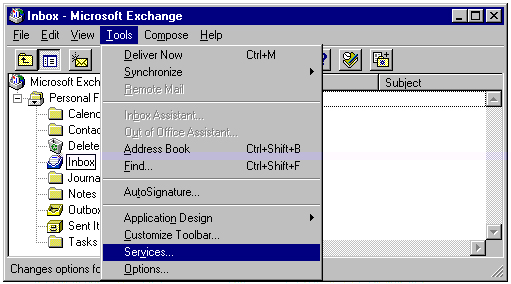
A Services window with a list of services installed for this program will
appear. Internet Mail or Internet E-Mail should be on of the installed
services.
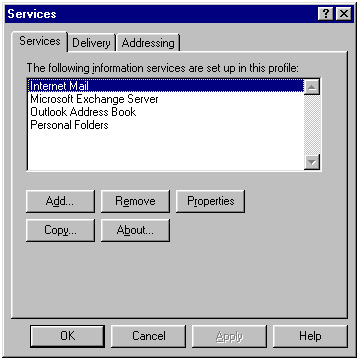
If Internet Mail or Internet E-Mail is not one of the
services click Add....
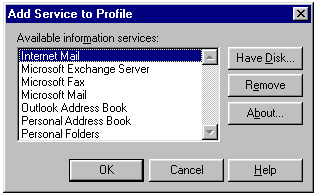
Click on Internet Mail or Internet E-Mail to hilight it then click OK.
It will now be one of the services installed.
Click on Internet Mail or Internet E-Mail to hilight it
then click Properties. The following window will appear for setting up the
email configurations.

For Full Name enter your full name as you would like it to appear in the
From field of your email messages, for E-mail address enter (your
On-Site / SurfNJ username)@mail.surfnj.net , for Internet Mail server
enter mail.surfnj.net, for Account name enter your On-Site /
SurfNJ username, and for Password enter your On-Site / SurfNJ password. Next
click the Connection tab.

Connect using the modem should be dotted and On-Site / SurfNJ should
be chosen under Dial using the following connection.
Click OK for Internet Mail then OK again for Services
You are now ready to use Microsoft Exchange or Windows Messagingto send and
recieve email.
